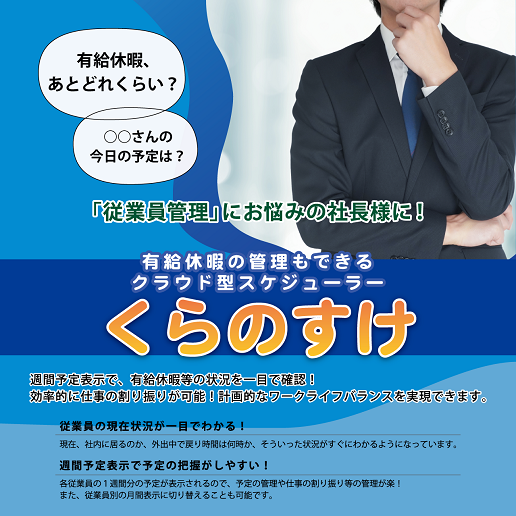- Android
-
 2011-11-05 - 更新:2011-12-14
2011-11-05 - 更新:2011-12-14
この記事は最終更新日から1年以上経過しています。
ListAdpterを使って、データベースの内容を一括で簡単にリスト表示
CursorとListAdpterを組み合わせて使うときは、Cursorオブジェクトに「_id」列を含んでいないといけません。
【HelloSqliteActivity】
import android.app.Activity;
import android.database.Cursor;
import android.database.sqlite.SQLiteDatabase;
import android.os.Bundle;
import android.widget.ListAdapter;
import android.widget.ListView;
import android.widget.SimpleCursorAdapter;
public class HelloSqliteActivity extends Activity {
SQLiteDatabase db;
Cursor c;
@Override
public void onCreate(Bundle savedInstanceState) {
super.onCreate(savedInstanceState);
setContentView(R.layout.main);
MySqlite helper = new MySqlite(this);
db = helper.getReadableDatabase();
c = db.query(SerializeData.tblName,
new String[] { "_id", "number", "latitude", "longitude" },
null, null, null, null, null);
startManagingCursor(c); //リソースの扱いをActivityに委ねます
c.moveToFirst();
ListAdapter adapter = new SimpleCursorAdapter(this,
R.layout.list_item, c,
new String[] { "_id", "number" },
new int[] { R.id._id, R.id.number });
ListView lv = (ListView)findViewById(R.id.list);
lv.setAdapter(adapter);
}
@Override
protected void onDestroy() {
super.onDestroy();
c.close();
db.close();
}
}
【main.xml】
<?xml version="1.0" encoding="utf-8"?>
<LinearLayout xmlns:android="http://schemas.android.com/apk/res/android"
android:layout_width="fill_parent"
android:layout_height="fill_parent"
android:orientation="vertical" >
<ListView
android:id="@+id/list"
android:layout_width="fill_parent"
android:layout_height="fill_parent" />
</LinearLayout>
【list_item】
<?xml version="1.0" encoding="utf-8"?>
<LinearLayout xmlns:android="http://schemas.android.com/apk/res/android"
android:layout_width="fill_parent"
android:layout_height="fill_parent"
android:orientation="horizontal"
android:padding="8px" >
<TextView
android:id="@+id/_id"
android:layout_width="105sp"
android:layout_height="wrap_content"
android:textSize="35sp" />
<TextView
android:id="@+id/number"
android:layout_width="wrap_content"
android:layout_height="wrap_content"
android:layout_marginLeft="6px"
android:textSize="35sp" />
</LinearLayout>
この記事がお役に立ちましたらシェアお願いします
18,320 views