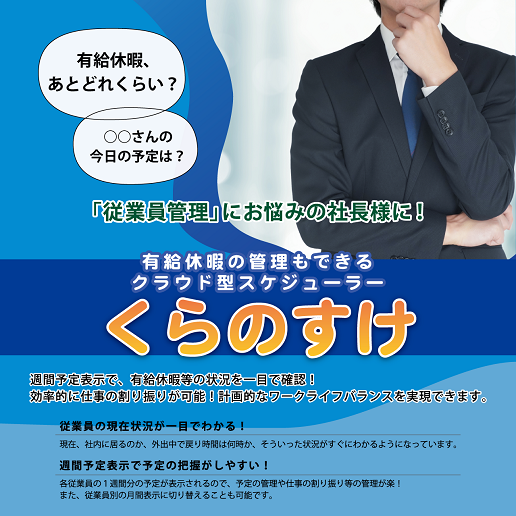- Excel
-
 2012-01-21 - 更新:2012-12-19
2012-01-21 - 更新:2012-12-19
この記事は最終更新日から1年以上経過しています。
Sub auto_open()
Dim myFileName As String
Dim myShape As Shape
myFileName = ActiveWorkbook.Path & "\sample.bmp"
' 選択位置に画像ファイルを挿入し、変数myShapeに格納
Set myShape = ActiveSheet.Shapes.AddPicture( _
Filename:=myFileName, _
LinkToFile:=False, _
SaveWithDocument:=True, _
Left:=Selection.Left, _
Top:=Selection.Top, _
Width:=0, _
Height:=0)
' 挿入した画像に対して元画像と同じ高さ・幅にする
With myShape
.ScaleHeight 1, msoTrue
.ScaleWidth 1, msoTrue
End With
End Sub
ACCESSからExcelを操作し、挿入する場合
Dim xlApp As Object
Dim xlBook As Object
Dim xlSheet As Object
Dim FileName As String
Dim myFileName As String
Dim myShape As Object
FileName = Environ("USERPROFILE") & "\デスクトップ\sample.xls"
Set xlApp = CreateObject("Excel.Application")
Set xlBook = xlApp.Workbooks.Add
Set xlSheet = xlBook.WorkSheets(1)
With xlSheet
myFileName = Environ("USERPROFILE") & "\デスクトップ\sample.bmp"
.Range("A1").Select
.Pictures.Insert(myFileName).Select
End With
'保存
xlBook.Saveas (FileName)
xlBook.Close
xlApp.Application.Quit
Set xlSheet = Nothing
Set xlBook = Nothing
Set xlApp = Nothing
この記事がお役に立ちましたらシェアお願いします
11,826 views